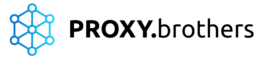Frequently Asked Questions
Buying a Proxy
You can buy a proxy conveniently through our website. The entire process is automated to ensure a safe and fast purchasing experience.
We provide payment via crypto currencies such as USDT, BTC, ETH or LTC. Our payment provider is cryptomus.com. Besides we accept credit cards (Visa & Mastercard) and PayPal.
If you’re having trouble with credit card payments, consider turning off your VPN, as it can lead to payment failures due to various reasons.
The main reasons to turn off the VPN for credit card payments are:
1. Geographic location mismatches.
2. VPN IP address blocks.
3. Slow VPN speeds affecting transactions.
4. Identity verification requirements.
5. Ensuring payment page security.
Once your payment has been confirmed, you will automatically receive your proxy access credentials via email.
Mobile Proxy
To ensure safe and secure internet browsing with our proxies, we recommend following these essential steps:
1. Choose the Right Browser: We suggest using Waterfox, which is based on Firefox but prioritizes user privacy.
2. Install Privacy-Enhancing Plugins: For added privacy protection, install the following plugins from addons.mozilla.org within your Waterfox browser:
- uBlock Origin: This plugin helps block unwanted ads and trackers, enhancing your online privacy.
- Privacy Badger: Privacy Badger automatically blocks invisible trackers and learns to block new ones, protecting your online activity.
- Decentraleyes: Decentraleyes locally serves common JavaScript libraries, reducing the need to fetch them from external sources, which can enhance both speed and privacy.
- FoxyProxy: Additionally, consider installing FoxyProxy as a proxy plugin, as it works smoothly with our proxies, to further enhance your online security and privacy.
3. Disable WebRTC: To further enhance your privacy, please follow these steps:
- Open your Waterfox browser and navigate to the search bar.
- Type in “about:config” and press Enter.
- Locate ‘media.peerconnection.enabled’ in the list of preferences.
- Change its setting to ‘false’ by double-clicking on it.
This action will deactivate WebRTC in your browser, preventing potential IP address leakage during online communication.
By following these recommendations, you can enjoy a safer and more secure browsing experience with our proxies. Please note that all these steps are performed at your own risk and responsibility.
Yes, all our proxies are dedicated, except for our “Shared Proxy” product, which has a maximum of 3 users.
Shared mobile proxies are used by multiple users simultaneously, which makes them more cost-effective but potentially slower and less secure due to shared IP addresses. Furthermore our shared proxies have an automatic IP rotation set to every 10 minutes. In contrast, dedicated mobile proxies are assigned to a single user, providing more control, faster speeds, and enhanced security due to the exclusive use of the IP address. With dedicated proxies, users have full manual control over the IP, including the ability to change it via a link or set an individualized automatic IP rotation schedule.
For more detailed information and pricing check our German Mobile Proxy Plans.
Dedicated proxies offer an average speed ranging from 10 to 25 Mbit/s, while shared proxies have a maximum speed capped at 5 Mbit/s.
Yes, you will receive a link which allows you to change the IP yourself.
Yes, automatic IP rotation is possible. For example, it can be set to rotate every 3, 5, or 10 minutes.
Contact us via Telegram (@proxy_brothers) or send us an email at support@proxybrothers.com and tell us your desired auto IP change interval – for example, every 1, 3, or 5 minutes. Remember, the fastest we can make it change is once a minute.
When changing the IP address, the device needs to be restarted, which takes 6–20 seconds.
The minimum interval for changing your IP is once every minute.
Yes, we support both http and socks5. Both are running with TCP protocol. To use UDP you can request our OpenVPN config.
Contact us via Telegram (@proxy_brothers) or send us an email at support@proxybrothers.com and we’ll send it to you.
Yes, you can use UDP with our OpenVPN config. Contact us via Telegram (@proxy_brothers) or send us an email at support@proxybrothers.com and we’ll send it to you.
Contact us via Telegram (@proxy_brothers) or send us an email at support@proxybrothers.com and we’ll send it to you.
Right now, you can’t change them yourself. Contact us via Telegram (@proxy_brothers) or send us an email at support@proxybrothers.com and we’ll change it for you.
Our proxies are located in Hanover, Germany.
You will receive a reminder email with a link to renew / extend your proxy 1 to 2 days before it expires.
No, you can also place an order as a guest.
SIM Card
Yes, we are using physical SIM cards from our business partner o2 Telefónica and Vodafone.
We have no data limit at all, except for our 6 GB product which has a 6 GB traffic limit.
We have approximately 3224 unique IPs in our mobile IP pool. o2 Telefónica has 2206 IPs and Vodafone has 1018 IPs.
We have a business contract with o2 Telefónica and Vodafone Germany.
More
Our working hours are 7 days a week from 8 AM to 8 PM CET.
We are blocking access to certain websites such as kleinanzeigen.de, ebay.de, ebay.com, paypal.de, and paypal.com due to an increased incidence of fraudulent activities on these platforms. Our aim is to prevent fraud and ensure the safety of our users.
In accordance with German law, we are required to store log files for a period of 10 weeks after which they will be deleted automatically.
We only permit use of our proxies for lawful purposes. If our proxies are used for any illegal activities, we will not hesitate to shut down the proxy with no refund provided.